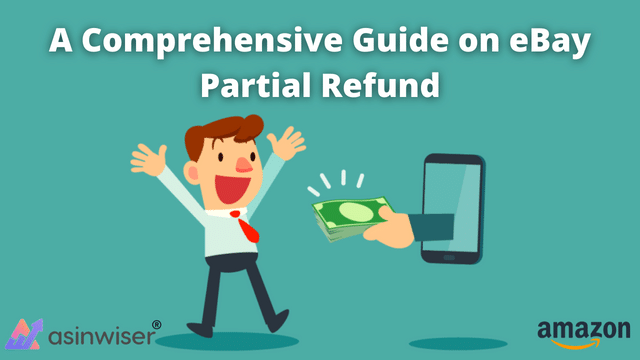
A Comprehensive Guide on eBay Partial Refund
A Comprehensive Guide on eBay Partial Refund
A partial refund on eBay occurs when you, the seller, return a portion of the amount the consumer bought for an item rather than the entire amount. Instead of going through the returns process, the buyer usually keeps the item.
The amount you return is determined on what was incorrect with the item or service the customer got. A quarter refund may be fair for a few scratches on otherwise excellent goods; however, if something is damaged but still functional, a half refund may be more appropriate.
eBay partial refunds are an excellent way to settle disagreements without having to deal with eBay directly.
To defend the platform, eBay will take the customer’s side.
As a result, eBay partial refunds are an essential tool in your negotiating arsenal. Knowing when to make an offer can save you time, effort, and money while also protecting your seller’s reputation.
When is it appropriate to provide a partial refund?
Partial refunds on eBay are handy when a consumer detects a problem with their purchase. However, it isn’t bad enough to warrant a return right away.
When deciding whether or not to issue an eBay partial refund. Then, consider the expense of doing so versus the cost of executing a full refund and return. Moreover, returning your goods and receiving a full refund does not compensate you for the time you spent shipping or dealing with the issue.
More significantly, think about your track record as a seller. Even if the customer’s complaint is minor, it’s possible that their feedback is not.
In addition, offering a partial refund can turn a disgruntled customer into a fervent supporter of your company, which is well worth the cost.
How to issue a PayPal partial refund for an eBay purchase
PayPal is usually the quickest and simplest way to make an eBay partial refund. Furthermore, you have 180 days to complete this task if you follow these procedures. Follow these steps after you’ve logged in:
●In the page’s header, between the words ‘summary’ and ‘send & request’, click ‘activity.’
●Further, from the list of transactions, locate the payment in question.
●Next, Choose ‘refund this money’ from the drop-down menu.
●By default, the full amount appears; modify it to the amount you want to refund.
●Tap on Continue.
●Make sure all of the information is correct, then click the “issue refund” button.
In eBay managed payments, how do you issue a partial refund?
You can also issue eBay partial refunds directly from your seller hub if you’re registered in controlled payments:
●In your hub, locate the order in question and select ‘start refund’ from the dropdown menu.
●Make a note of why you’re processing the refund.
●Set the amount you want to refund, either per item or per order.
●Once you’ve entered the correct amount, click “send refund” and you’re done.
●The amount you were refunded will subsequently appear in the order details.
We hope this article helped you to understand all aspects of ebay partial refund. Good Luck!
If you are an online Amazon seller, then you must have an intelligent tool that will guide your business towards success by targeting the brand story, right keyword, products research, analyzing competitors, fba calculator, fba fee calculator and so much more. Get your ticket to success today!
- Tags: Refunds
Share this:
Subscribe to Our Newsletter
Recent Post
- Top 13 Amazon Inventory Management Tools for FBA Sellers in 2023
- Asinwiser: The Ultimate OMSGuru Alternative for Amazon Sellers
- Repricer.com Alternative: Why Asinwiser is the Superior Choice for Amazon Sellers
- Aura Alternative: Why Asinwiser is the Superior Choice for Amazon Repricing
- Maximize Amazon Sales with Asinwiser: The Superior Amazon Repricer & Revenue Analytics Tool
