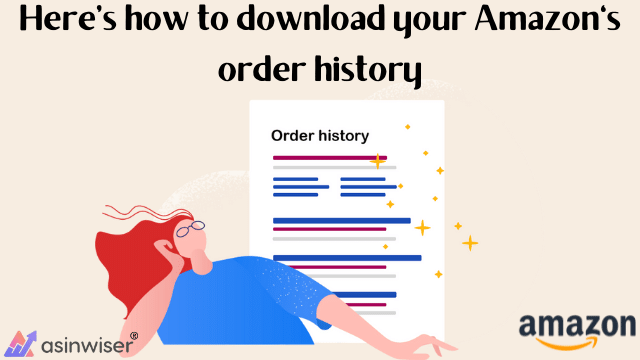
Here’s how to download your Amazon’s order history
Amazon has a keen eye for the future. Using the bunch of tools, you can get a history of a list of everything you’ve ever purchased on the site. There are certain products you buy from Amazon and fall in love with them instantly and want to hoard more of them in your inventory. This is a useful tool if you want to reorder your previous orders.
But you don’t know where to find the product again. We just don’t want you to stress more on it. Because the easiest way to do this is to download your Amazon’s order history.
Through this blog post, we will help you to download your Amazon’s order history.
How does the Amazon Order History tool work?
Order History tool enables you to download an orders list of the purchase you have ever made, or just for a specific period. Amazon’s Order History tool, which provides all of this information, can also be used to see all of the returns you’ve made and the refunds you’ve received. Also, Amazon order history can be sorted by date and further be split up orders by year or month or just search on particular days.
In this way, you can still pull your order history with your Amazon accounts. If you are trying to get your hands on order history for your business account. Then you must follow the instructions given below.
To create an Order History Report for Amazon Prime Business accounts:
•Go to Order History Reports in Your Account.
•Select the report type from the drop-down menu, then fill in the start date, end date and report name.
•Click Request Report.
•You will receive an email once the list is ready.
•To procure the report, visit Order History Reports and click Download.
Amazon will begin processing your report. It should not take more than a couple of seconds but might take longer if you’re trying to process everything you’ve ever ordered to date.
How to get your order history from Amazon?
According to Amazon’s customer service department, there are two appropriate ways to get your order history from Amazon.
1. You can either view your order history in your account.
2. You can request a document with your orders from Amazon.
To view your recent Amazon order history:
•Go to the Account page on Amazon.
•Sign in with the account on which the orders were placed.
•Click the “Your Orders” button to access your order history.
The process to retrieve Amazon orders history isn’t as easy as it seems, but it is still a way to get a spreadsheet with your recent orders.
Final Takeaway
If you need to know how to get the order history then the above-mentioned process will help you. This way you can see your purchase history and make a purchase of the product whenever you want.
An intelligent software tool—Asinwiser— is what you need as an Amazon. It is an impeccable solution for all your needs, including product research, competitor research, fba calculator and profitability calculator.
Share this:
Subscribe to Our Newsletter
Recent Post
- Top 13 Amazon Inventory Management Tools for FBA Sellers in 2023
- Asinwiser: The Ultimate OMSGuru Alternative for Amazon Sellers
- Repricer.com Alternative: Why Asinwiser is the Superior Choice for Amazon Sellers
- Aura Alternative: Why Asinwiser is the Superior Choice for Amazon Repricing
- Maximize Amazon Sales with Asinwiser: The Superior Amazon Repricer & Revenue Analytics Tool
