
Here’s what you need to know about Amazon influencer vanity URL
Amazon allows influencers Central to page on Amazon by creating a vanity URL. A vanity URL contains the name of the brand in it like https://www.amazon.uk/ brand for example.
Click here to learn how we can help you stand out from your competition and showcase your collection of products on your Amazon Brand Storefront. On your Author Central page, you can feature your bio, videos, latest tweets and blog posts. You can also list your upcoming events.
How does an Amazon influencer create an Amazon URL?
To create a vanity URL, follow the steps given below:
• Go to “Settings”
• Then look for “Account Info” and click on “Display Name “.
• Go to the “Seller Information” page, change “Storefront Link”
How to find your Amazon storefront URL?
If you are unable to find the Amazon storefront URL, please follow the below-mentioned steps:
1. Click on the title of any ad you are running.
2. On the Amazon page for the listing, find your seller name and click on it.
3. They look for a tab saying SELLER STOREFRONT.
4. When you find the link, copy the URL.
Amazon influencer’s unique vanity URL is an auto-generated URL link based on the social media handle that qualifies under the program. The vanity URL cannot be changed unless you change your social media platform name.
If you’d like to request to change the vanity URL. Then Select ‘Amazon Influencer Program’ in the drop-down and contain information on the new handle.
Having an intelligent software tool—Asinwiser—for online sellers will assist you to run your business in the right direction. Asinwiser.com is an excellent solution that will help you to target your potential audience with its all-in-one features such as brand story, product research, competitor research, profitability calculator, fba calculator and so on.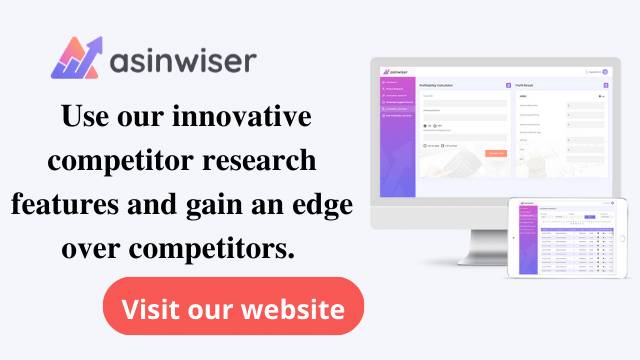
Share this:
Subscribe to Our Newsletter
Recent Post
- Top 13 Amazon Inventory Management Tools for FBA Sellers in 2023
- Asinwiser: The Ultimate OMSGuru Alternative for Amazon Sellers
- Repricer.com Alternative: Why Asinwiser is the Superior Choice for Amazon Sellers
- Aura Alternative: Why Asinwiser is the Superior Choice for Amazon Repricing
- Maximize Amazon Sales with Asinwiser: The Superior Amazon Repricer & Revenue Analytics Tool
