
Want to Save Money? Then Don’t Miss These Top 5 Browser Extension
Want to Save Money? Then Don’t Miss These Top 5 Browser Extension
Looking for decent prices on your favourite products?
Then, you have landed at the right place! We have discussed here the best 5 browser extensions that will help you to save money on products.
Browser extensions are add-ons that you can install on web browsers like Chrome or Safari, and some of them can help you with your bargain-hunting homework.
These are the top five browser extensions for online shopping, according to our research. Let’s start.
1. Honey
It is a browser extension that claims to identify and apply the best coupon codes before you complete an online purchase. Moreover, you can simply shop as usual and let Honey do the job for you. It offers you convenience and also saves your time from opening a new browser and searching for coupons.
Interestingly, the addon also claims to locate the best Amazon deals. Moreover, the users on Honey can also get cash back on their eligible purchases. It could be obtained through HoneyGold, a rewards program.
All you need to do is to simply click the button at checkout. Then, complete a transaction, and you could receive a surprise bonus of up to 20% off your purchase.
Note that: Honey is a browser extension that works with Chrome, Firefox, Safari, Edge, and Opera.
2. CamelCamelCamel
CamelCamelCamel, an Amazon price-tracking website, created the Camelizer. This extension analyses the pricing history of Amazon items. It further helps shoppers to analyze what a product’s typical price is — and so determine when a bargain is truly better than the regular selling price.
Furthermore, users can get pricing history charts with the Camelizer plugin. The interesting part is that users can implement that without leaving an Amazon product page.
Note that: Chrome, Firefox, Edge, Opera, and Safari all support the browser add-on.
3. Rakuten Cashback Button
The Cash Back Button is a browser extension from Rakuten, a cash-back website. Furthermore, the users can utilise the button to activate cash back. It further could be done directly on store sites, and have coupon codes applied at checkout immediately.
Further, the site includes a rolling selection of cash-back percentages from a variety of shops. It allows you to compare and make an informed decision.
Note that: Chrome is compatible with the Rakuten addon.
4. Giving Assistant
This extension is a unique purchasing website. Furthermore, it assists members in finding bargains and provides a part of eligible member purchases to the shopper’s chosen charity.
Furthermore, to save and donate at the same time, install the Giving Assistant Button extension.
Moreover, once you’ve downloaded it, you’ll get a notification if the retailer you’re looking at offers cash back. In addition, to activate the button, click it once, then click it again at checkout to apply the coupons.
Note that: The browser extension for Giving Assistant is available for Chrome, Firefox, and Safari.
5. InvisibleHand
It is a browser extension that does comparison shopping for you. Furthermore, users will see a notification in the upper right of their browser. This notification occurs if the item is available for a lesser price at other places when they purchase at supported shops. It further includes Amazon, Target, and Best Buy.
Moreover, it also alerts you when retailer coupons are available. Nevertheless, InvisibleHand also analyses the costs of flights, hotels, and rental cars to assist you locate the greatest travel rates.
Note that: Chrome, Firefox, and Edge all support InvisibleHand.
We hope this article helped you to learn about interesting extensions that would save your money.
If you are an online Amazon seller, then you must have an intelligent tool that will guide your business towards success by targeting the brand story, right keyword, products research, analyzing competitors, fba calculator, fba fee calculator and so much more. Get your ticket to success today!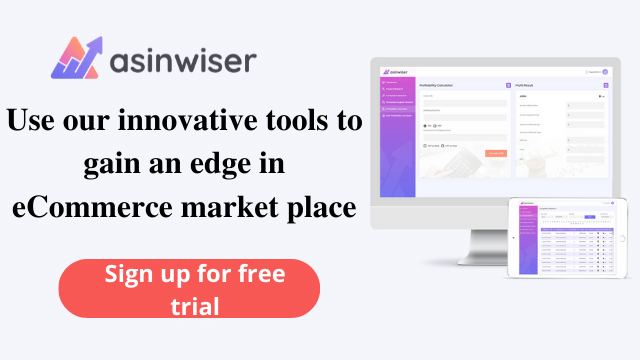
Share this:
Subscribe to Our Newsletter
Recent Post
- Top 13 Amazon Inventory Management Tools for FBA Sellers in 2023
- Asinwiser: The Ultimate OMSGuru Alternative for Amazon Sellers
- Repricer.com Alternative: Why Asinwiser is the Superior Choice for Amazon Sellers
- Aura Alternative: Why Asinwiser is the Superior Choice for Amazon Repricing
- Maximize Amazon Sales with Asinwiser: The Superior Amazon Repricer & Revenue Analytics Tool
